Why You Need a Gravatar
What's a gravatar and why do you need one? If you already have one, you're a step ahead. If not, read on!
"Your Gravatar is an image that follows you from site to site appearing beside your name when you do things like comment or post on a blog."
- Definition from Gravatar.com
When you leave a comment on a blog, you're essentially logging in as a 'guest' of the blog. The blog assigns a 'default image' to each guest - you know, those boring little grey heads that appear beside many comments.
But what if you could have an image of your choice appear each time you commented on a blog? With a gravatar (globally recognized avatar), you can control how you present yourself across the entire Internet.
Benefits of a Gravatar
- Build Your Brand - Images play an important role in branding - especially if your brand is, well, you. Think about the most familiar brands, like Coke, Nike, or McDonalds. Part of what makes them such powerful brands is that their logos are consistent (you instantly recognize them when you see them) and you see them every day. No matter where you are in the world, you know which drink is a Coke, which shoe is a Nike, and which restaurant serves Big Macs. Using a gravatar helps you build your own personal brand. Wherever and whenever people come across you on the Internet, they'll see the same image. Over time, they'll come to recognize you and your brand instantly.
- Build Relationships - Humans are social creatures. We like to interact face-to-face and with people we know. A gravatar gives you a 'face' online so, while we can't exactly interact in person online, people can feel like they know you, that they're 'seeing' you. An online image, such as a gravatar, helps to make you feel more real to others and eases the relationship-building process.
- Increased Credibility - When people can 'see' who's talking, they feel that the message is more credible.
- Stand Out From the Crowd - Comments that have images associated with them get more replies and follow-up comments than those that don't. They get noticed. They get read. Think about it - when you're scrolling through a list of comments on a blog, which ones are you more likely to read? And it doesn't hurt if you find the image attractive 🙂
- Bring Traffic to Your Own Site - People are more likely to click on images/names than they are on the default image. So, if you have your image linked to your blog or website, a good gravatar can help to increase traffic to your site.
How to Use a Gravatar
Ideally, your gravatar will be an image that you use across multiple platforms, such as your blog, Facebook, Twitter, etc. By using the same image everywhere that people will see you, you're practicing what Pat Flynn over at Smart Passive Income calls "being everywhere." No matter where people see you, they'll recognize you.
So, what image should you use for your gravatar? Here are a few things to keep in mind:
- Make sure it will look good at any size, from small to large (different sites display gravatars in different sizes)
- Text is usually a bad idea - when the gravatar is displayed in a small size, text can be impossible to read
- Use a high-quality image
 Use an image of yourself where it makes sense to do so - the goal is to keep things personal to help build relationships and establish credibility. If possible, use the same image that you use on other social media platforms (branding!). I used a close-up photo of an Echinacea for years (like many of you, I don't like to have my photo taken). But when I finally got up the courage to use a photo of myself instead, I saw a marked increase in comments, direct messages, and discussion across the various social media platforms in which I'm active.
Use an image of yourself where it makes sense to do so - the goal is to keep things personal to help build relationships and establish credibility. If possible, use the same image that you use on other social media platforms (branding!). I used a close-up photo of an Echinacea for years (like many of you, I don't like to have my photo taken). But when I finally got up the courage to use a photo of myself instead, I saw a marked increase in comments, direct messages, and discussion across the various social media platforms in which I'm active. You could use a brand logo, especially if it will represent multiple people who are 'speaking' on behalf of the company. Or you could do what Proven Winners does on Twitter - they feature a photo of both Danielle and Stacey, their two social media 'gurus' (@Proven_Winners).
You could use a brand logo, especially if it will represent multiple people who are 'speaking' on behalf of the company. Or you could do what Proven Winners does on Twitter - they feature a photo of both Danielle and Stacey, their two social media 'gurus' (@Proven_Winners).
Setting Up a Gravatar
- Go to Gravatar and click on 'Get your Gravatar today'
- Type in the email you want to use, click 'Signup', and then check your email for a confirmation email. Use the email that you'll want to use when leaving comments on others' blogs.
- Finish the sign-up process by selecting a username (choose wisely as this is the name that will be displayed with your Gravatar - try to make it representative of you and/or your company) and password.
- Before you upload an image, click on 'My Account' at the top of the page. This is the part many people miss, but it's important! Fill out as much information as you're comfortable sharing.
- If you were to only fill out one piece of information, make it the My Links section. List the name and URL of all your websites - blog, company website, Facebook page, YouTube, Twitter profile - anything that you want people to be able to find.
- Upload an image (following the guidelines above). You'll have the choice of uploading it from your computer, a URL, or a webcam. Crop your image. People often skip this, but a tight crop will always look better than a smaller image. Gravatar shows you what it will look like in both small and large sizes.
- Assign a rating to your image.
- You can add other email addresses to your profile by clicking on 'Manage My Gravatars' under 'My Account'. You may want to associate all of your emails with the same image - or use different images for different email addresses (e.g., a personal one vs. a business one).
And that's it! Now, whenever you sign in to a blog using the email address associated with your new Gravatar, the image will show up.
So start using a Gravatar today!

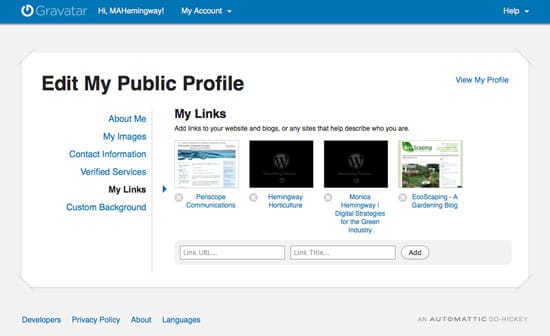
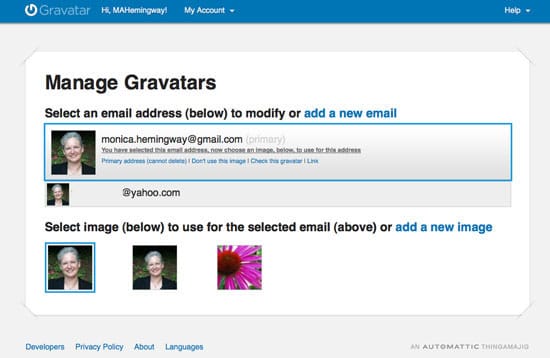
Wonderful information so many miss I will enjoy sharing your article post
Thanks Annie. Always appreciate your comments and shares!
Another great article, but perhaps another idea for one. Why should I (or anyone) comment on a blog? More importantly, how to do it so as to ‘market yourself’.
Everyone should develop comments which aim to deliver authority, so that if you want to disagree, then provide a piece of constructive criticism and there by encourage someone to develop a social/business relationship. A sign of a good blog, is that it makes people think and act…..
So that raises another question… will my comment be attributed to my gravatar (CTA: must update mine DOH!)?
I’ve been thinking a lot lately about comments on blogs – why do it, and what it means. We often read about commenting as a traffic generation / SEO strategy – comment on other people’s blogs to get backlinks to your own site. But, really, it takes a lot of time to leave constructive comments! Is it really worth all that effort just to get a backlink? I don’t think so. But I do agree, Morris, that commenting is a good way to develop a social or business relationship. It’s amazing how many relationships develop out of a simple blog comment. And I certainly appreciate your comments on this blog – always well thought out and providing a valuable contribution.
It’s interesting, though, that most of the discussion around this blog takes place on various LinkedIn groups, not here in the comment section…
Question answered…. it does sign me in LOL. Happy New Year, Monica. Now to update my Gravatar sometime over the festive period….