How to Choose the Best Email Marketing Provider
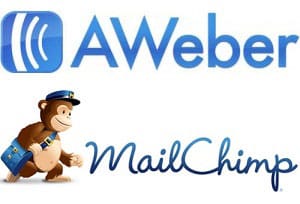 There are two main providers of email marketing (email list) services – AWeber and MailChimp. You may also have heard of Constant Contact, which is used by many larger companies, but I don’t recommend it because of some limitations with the number of images you can use, storage, and tracking.
There are two main providers of email marketing (email list) services – AWeber and MailChimp. You may also have heard of Constant Contact, which is used by many larger companies, but I don’t recommend it because of some limitations with the number of images you can use, storage, and tracking.
I use both AWeber and MailChimp and have generally been pleased with both of them. However, they each have their ‘quirks’ and you may find that you prefer one over the other.
I use AWeber for most of my larger websites. It costs $19/month (with a $1 trial for the first month) and has a lot of features that allow you to do just about anything you need to stay in touch with customers and prospects. However, it can be a little overwhelming at first and takes a while to learn.
I use the free version of MailChimp for some of my smaller, niche sites. It has both a free and a paid service and offers many of the same features as AWeber. The free service allows a maximum of 2,000 subscribers and up to 12,000 emails per month. For smaller email lists, this might work for you. However, the big drawback to the free version is that it does NOT include an autoresponder (more on that below). Also, not surprisingly, the free version requires you to show the MailChimp logo/badge on your emails – which, for branding and positioning purposes, you may not want to do.
Here are the most pertinent pros and cons of each system to help you choose the best one for you.
Autoresponders
An autoresponder allows you to automate the delivery of specific emails. You can write up your emails in advance and then send them out to your entire list or to a particular subset of subscribers at a specified time (for example, immediately after subscribing, on their birthday, 3 weeks after sign-up).
MailChimp has been slowly improving their autoresponder management, adding more features such as advanced scheduling. Unfortunately, there is no way to send an automated email immediately after someone subscribes (other than the automated confirm email, which you can edit to include a welcome message) – the earliest you can send a targeted email is the next day. You can send a message immediately after other actions, but not after sign-up. Having said that, it’s quite adequate for a smaller list that doesn’t need any advanced filters, list management, or complex autoresponder series. It’s more simple to use and easier to set up than AWeber.
AWeber has excellent autoresponder features that allow you to closely manage your email messages, although the set-up can be a little confusing. You can see the last email that each subscriber received so you know exactly where they are in the autoresponder series. You can also filter your subscriber list by nearly any variable imaginable – this makes it easy to contact specific subsets of your list with targeted messages. When you send a broadcast email, you can specify to which lists you want it send – and AWeber checks for duplicates across all those lists to ensure that subscribers only get the email once (imagine getting bombarded with the same email six times because you’ve subscribed to six different offers on a website!).
Opt-In Forms
Personally, I prefer the opt-in forms on MailChimp because I can easily customize them using HTML (you can also code the AWeber forms, but I find MailChimp easier to work with). But, if you're not an HTML ninja, the down-side to MailChimp is the limited options for pre-built opt-in forms - you have only a few basic sizes and layouts to choose from.
However, if you’re going with the pre-set opt-in forms, then AWeber has a wonderful selection of templates to choose from. If you’ve ever looked at a website and thought “Wow, that opt-in form looks nice”, you were probably looking at an AWeber form. They’re easy to set up and simple to embed in your site by copying and pasting a single snippet of Javascript code (and no, you don’t need to know anything at all about Javascript!) or the HTML code.
Tracking & Analytics
AWeber has by far the better tracking and analytics capabilities. While MailChimp does a nice job of showing you who’s opened or clicked on each email, as well as who’s unsubscribed, it doesn’t go much beyond that. For a basic email list, it’s fine. AWeber, on the other hand, includes reports on all the variables that will allow you to fine-tune your email strategy, including things like the subscriber’s location, conversion rates, ad tracking, and how long it takes people to confirm their subscription.
Email Formatting
I’ve spent years using HTML to build websites, so formatting emails in AWeber is quite doable. But for the average user, it’s going to be an exercise in frustration if you want to use any of the (admittedly good-looking) templates. The edit screen looks simple enough and, if you’re just typing in text, it works fine (if you’re copying something from Word, be sure to click on ‘Paste from external source’ or you’ll end up with all sorts of extraneous code messing up the formatting). But when working with templates, the edit screen doesn’t allow you to easily move things, size columns, or do any of the things that make it look “just right”. Even if you know HTML, some of the templates are a bear to work with.
In contrast, MailChimp lets you choose from a wide range of easily customizable templates. Editing the different elements on the template is a snap, including fonts, colors, and images. Knowledge of HTML can help if you’re going to totally customize a template, but there’s rarely going to be any need for that.
Support
I prefer AWeber’s support process because you can actually contact them by phone. Yes, a real live person! You can reach them by telephone (7 days a week), live chat, or email. They also have a comprehensive knowledge base, helpful webinars, and video tutorials. And the Help link is prominently displayed at the top of each page. I usually find everything I need in the knowledge base and have only had to phone for help once – and my question was answered immediately.
MailChimp’s support is adequate but more limited. They have a live support chat option which is open on weekdays from 9am – 5pm ET. Beyond that, you can only reach them by email. There’s a new user introductory webinar, a knowledge base, and customer forums, which may or may not be helpful. If you are having a major issue with your list, you may not be able to get the help you need quickly.
What Else?
There are plenty of other things that differentiate AWeber and MailChimp, but these are the main factors I look at in deciding which one to use. For my commercial/business clients, I strongly recommend AWeber (and I'm an affiliate) because of the better analytics, autoresponder features, and immediate access to support. As a business, these three things alone can make the difference between email campaigns that work, and those that don’t. For personal websites or blogs, or very small businesses where the owner wants to do it all him/herself, then MailChimp is maybe the better option.
Which email marketing provider are you using? How is it working for you? Let us know what you think!
More To Come!
This is the second in a 5-part series on creating, building, and capitalizing on your email list. Here's the rest of the series:
- 1. 15 Reasons Why You Need An Email List
- 3. Increase Email List Conversions with Awesome Opt-In Forms
- 4. 20 ways to grow your email list (coming soon)
- 5. How to get people to open your emails (coming soon)
Sign up below to be sure you get all 5 articles!

There are several other Email Marketing organizations, including Pay Per Visit Email, which offer great opportunities for smaller businesses as well. Pay Per Visit Email only charges those email recipients who click through to the website. There’s no contract, minimum, maximum and it’s completely risk-free.
http://www.paypervisitemail.com
Thank you, Stephanie, for sharing with us another (non-traditional) option. Sometimes all a business needs is to be able to send out an email blast (marketing campaign) from time to time. That’s a different thing than trying to grow an email list, but can be very helpful. In looking at your website, I don’t see some of the features I’d expect to see for someone who’s looking to grow their email list – for example, opt-in forms and autoresponders. Perhaps I’m just not seeing it? Thanks!
[…] How to Choose the Best Email Marketing Provider Filed Under: Strategy Tagged With: benefits of an email list, email list, email marketing […]
[…] How to Choose the Best Email Marketing Provider […]